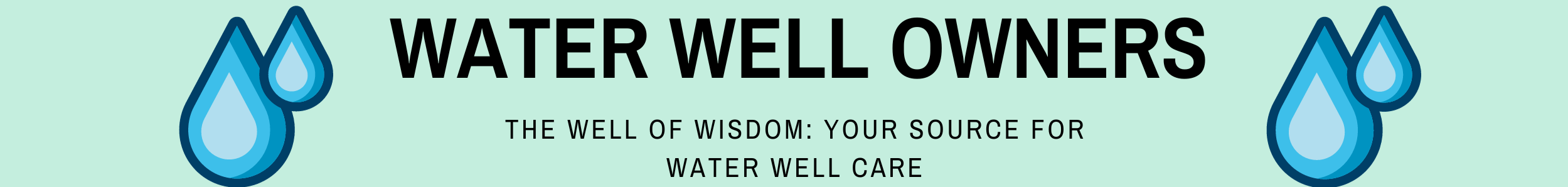Are you tired of keeping track of your well maintenance tasks on paper or struggling to remember when it’s time for the next maintenance? Look no further! In this article, we will explore the world of apps and software tools that can help you effectively manage your well maintenance tasks. From automated reminders to detailed maintenance logs, these tools provide a user-friendly and efficient way to ensure your well stays in optimal condition. Say goodbye to the hassle of manual tracking and say hello to a more streamlined and organized approach to well maintenance.
Types of Apps and Software Tools
Mobile Apps
Mobile apps are specifically designed to be used on smartphones and tablets. They are easily accessible, convenient, and provide users with the flexibility to manage well maintenance tasks on the go. These apps typically offer a user-friendly interface and allow users to access and update information even when they are not at their desks.
Web-based Software Tools
Web-based software tools are accessed through web browsers and are ideal for users who prefer working on computers or laptops. These tools offer a wide range of features and functionalities and can be accessed from any device with an internet connection. They often provide real-time updates and synchronization across multiple devices.
Desktop Software Tools
Desktop software tools are installed directly onto a computer or laptop’s hard drive. They offer a high level of customization and control, as well as offline access to data and features. These tools are suitable for users who prefer working primarily from a fixed location and require advanced functionalities for managing well maintenance tasks.
Features to Look For
Task Management
An effective app or software tool should have robust task management capabilities. This includes the ability to create, assign, and track maintenance tasks, set priorities, and establish deadlines. It should also allow for easy delegation of tasks and provide notifications and reminders to ensure timely completion.
Scheduling and Reminders
Scheduling and reminders are crucial for maintaining a well-organized maintenance process. Look for apps or software tools that offer flexible scheduling options, such as recurring tasks and calendar integration. The ability to set reminders for upcoming tasks and appointments will help ensure that nothing falls through the cracks.
Reporting and Analytics
Having access to detailed reports and analytics allows for better decision-making and resource allocation. Look for apps or software tools that provide comprehensive reporting on maintenance activities, including task completion rates, equipment downtime, and maintenance costs. Advanced analytics capabilities can help identify trends and patterns for proactive maintenance planning.
Inventory Management
Managing inventory efficiently is essential for well maintenance. Look for apps or software tools that offer features such as barcode scanning, real-time inventory tracking, and automated reordering. An integrated inventory management system can streamline the procurement process and help prevent stockouts or excess inventory.
Documentation and Record-keeping
Maintaining accurate documentation and records is crucial for regulatory compliance and historical reference. Look for apps or software tools that allow for easy creation and storage of well maintenance logs, service records, and equipment manuals. The ability to attach photos and documents directly to tasks or assets can improve visibility and enhance documentation efforts.
Communication and Collaboration
Effective communication and collaboration are key to successful well maintenance. Look for apps or software tools that offer features such as in-app messaging, real-time chat, and the ability to assign and track tasks collaboratively. Integration with email or messaging platforms can further enhance communication efforts between team members.
Integration with Other Tools
Consider apps or software tools that offer seamless integration with other commonly used tools, such as email clients, project management software, or accounting systems. Integration allows for efficient data sharing and eliminates the need for manual data entry or duplication. Look for APIs or pre-built integrations with popular third-party software.
Customization Options
Every organization has unique requirements and workflows for managing well maintenance tasks. Look for apps or software tools that provide customization options, such as the ability to create custom fields, forms, or workflows. The ability to tailor the tool to your specific needs can significantly improve efficiency and user adoption.

Popular Apps and Tools in the Market
WellAssist
WellAssist is a popular mobile app designed specifically for well maintenance tasks. It offers a wide range of features, including task management, scheduling, reporting, inventory management, and communication tools. WellAssist also provides offline access and synchronization capabilities, ensuring that users can manage tasks even in remote locations.
WellTrack
WellTrack is a web-based software tool that offers comprehensive features for managing well maintenance. It includes task management, scheduling, reporting, inventory management, and collaboration functionalities. WellTrack also offers seamless integration with other popular tools, allowing for efficient data sharing and synchronization.
WellMaster
WellMaster is a desktop software tool that provides advanced capabilities for managing well maintenance. It offers customizable workflows, in-depth reporting and analytics, inventory management, and communication features. WellMaster also supports offline access and provides advanced customization options to tailor the tool to specific organizational needs.
AssetDynamics
AssetDynamics is a web-based software tool that focuses on asset management for well maintenance. It offers features such as asset tracking, maintenance scheduling, reporting, and communication tools. AssetDynamics also provides integration options with other popular software, making it a versatile solution for well maintenance tasks.
CMMS Software
Computerized Maintenance Management System (CMMS) software is widely used in various industries, including well maintenance. CMMS software offers robust functionality for managing maintenance tasks, scheduling, inventory management, documentation, and reporting. It is available in both mobile app and web-based software formats, making it suitable for different user preferences and needs.
Advantages of Using Apps and Software Tools
Streamlines Maintenance Processes
Apps and software tools streamline well maintenance processes by centralizing tasks, communication, and documentation. They eliminate the need for manual paperwork and reduce the risk of errors or missed tasks. With the ability to track and manage tasks digitally, maintenance teams can work more efficiently and focus on critical maintenance activities.
Improves Workflow Efficiency
By automating and optimizing various maintenance processes, apps and software tools improve overall workflow efficiency. Features such as task management, scheduling, and reminders help ensure that maintenance tasks are completed on time without delays. Teams can collaborate seamlessly, access real-time data, and make informed decisions quickly.
Enhances Communication and Collaboration
Effective communication and collaboration are essential for successful well maintenance. Apps and software tools facilitate communication by providing in-app messaging, real-time chat, and collaborative task management features. Team members can easily assign tasks, provide updates, and seek clarification, ensuring everyone is on the same page.
Reduces Errors and Duplicates
Manual maintenance processes are prone to errors and duplicates, leading to wasted time and inefficiencies. Apps and software tools help minimize these errors by providing standardized workflows and automating repetitive tasks. With centralized data, users can avoid duplication and ensure the accuracy of information.
Provides Real-time Updates and Insights
Real-time updates and insights are crucial for effective well maintenance. Apps and software tools provide instant visibility into task status, equipment condition, and maintenance activities. This allows for proactive decision-making, timely interventions, and better resource allocation.
Optimizes Resource Allocation and Planning
Apps and software tools enable organizations to optimize resource allocation and planning for well maintenance. With comprehensive reporting and analytics, organizations can identify equipment issues, track maintenance costs, and plan preventive maintenance activities. This proactive approach helps minimize downtime, maximize equipment lifespan, and reduce overall maintenance costs.

Considerations Before Choosing an App or Software Tool
Compatibility and Integration
Before choosing an app or software tool, consider its compatibility with your existing systems and infrastructure. Ensure that it can integrate seamlessly with other tools, such as email clients, project management software, or accounting systems. Compatibility and integration capabilities enhance data sharing and eliminate the need for manual data entry or duplication.
User-Friendliness
The user-friendliness of an app or software tool is crucial for user adoption and productivity. Look for intuitive interfaces, easy navigation, and clear instructions. Consider whether the tool offers training or support materials to help users quickly become proficient in its use.
Scalability and Customization
Consider the scalability and customization options of the app or software tool. Ensure that it can accommodate the growth and evolving needs of your organization. Look for tools that offer customization options, such as the ability to create custom fields, forms, or workflows. Scalability and customization capabilities provide flexibility and adaptability as your organization expands.
Cost and Budget
Consider the cost of the app or software tool and whether it aligns with your budget. Look for pricing structures that suit your organization’s needs, whether it is based on the number of users, features, or usage. Assess the overall return on investment (ROI) the tool can provide in terms of improved efficiency, reduced maintenance costs, and enhanced productivity.
Data Security and Privacy
Data security and privacy are critical considerations when choosing an app or software tool. Ensure that the tool follows industry-standard security practices, such as data encryption and secure authentication protocols. Consider whether the tool complies with relevant data protection regulations, such as the General Data Protection Regulation (GDPR).
Vendor Support and Training
Evaluate the vendor’s support and training services before choosing an app or software tool. Look for vendors that provide comprehensive onboarding and training materials, as well as responsive customer support. Consider whether the vendor offers ongoing updates and upgrades to the tool to ensure its scalability and longevity.
Implementation Steps
Assess Maintenance Needs
Begin by assessing your organization’s specific well maintenance needs. Identify pain points, bottlenecks, and areas where an app or software tool could provide significant improvements.
Research and Shortlist Potential Solutions
Conduct research to identify potential apps or software tools that meet your requirements. Consider factors such as features, pricing, user reviews, and vendor reputations. Create a shortlist of the most promising options.
Evaluate and Compare Features
Evaluate the features and functionalities of each shortlisted app or software tool. Compare them against your organization’s specific needs and requirements. Consider the ease of use, customization options, and integration capabilities.
Trial and Test Selected Tools
Request demos or free trials of the selected tools to test their usability and compatibility with your existing systems. Involve key stakeholders and end-users in the testing process to gather feedback and ensure their buy-in.
Finalize Decision and Procure
Based on the evaluation and testing, finalize your decision and procure the chosen app or software tool. Ensure that you have a clear understanding of the pricing structure, licensing terms, and any support or training services included.
Roll-out and Train Staff
Plan and execute a roll-out strategy for implementing the selected app or software tool. Provide comprehensive training sessions to all staff members who will be using the tool. Assign a project manager or champion to oversee the implementation process and address any concerns or issues that arise.
Monitor and Fine-tune Usage
Continuously monitor the usage and effectiveness of the app or software tool. Gather feedback from users and track key performance indicators to identify areas for improvement. Fine-tune the tool’s configuration and workflows as necessary to optimize its usage and maximize its benefits.

Case Studies
Company A: Improved Maintenance Efficiency with WellAssist
Company A, a well maintenance company, implemented WellAssist to streamline their maintenance processes. With WellAssist’s task management and scheduling features, the company was able to assign and track maintenance tasks efficiently. Real-time updates and reminders ensured that tasks were completed on time, reducing downtime and increasing productivity. The communication and collaboration features also improved coordination among team members, resulting in enhanced overall maintenance efficiency.
Company B: Enhanced Communication and Collaboration with WellTrack
Company B, a well maintenance company with multiple locations, implemented WellTrack to improve communication and collaboration among their maintenance teams. WellTrack’s in-app messaging and real-time chat features allowed team members to easily communicate and share updates. The collaborative task management features ensured that tasks were assigned and tracked effectively, eliminating confusion and delays. As a result, Company B experienced improved coordination, reduced response times, and enhanced collaboration across their maintenance teams.
Future Trends
Internet of Things (IoT) Integration
The integration of Internet of Things (IoT) technology into apps and software tools is a future trend in well maintenance management. IoT devices can provide real-time data on well conditions, equipment usage, and maintenance requirements. Integration with apps or software tools can enable proactive maintenance planning, automate data collection, and optimize maintenance schedules.
Artificial Intelligence and Machine Learning
Artificial intelligence (AI) and machine learning technologies have the potential to revolutionize well maintenance management. AI algorithms can analyze vast amounts of maintenance data to identify patterns, predict equipment failures, and optimize maintenance schedules. Machine learning can continuously improve predictive models and provide valuable insights for proactive maintenance strategies.
Predictive Maintenance
Predictive maintenance is becoming increasingly popular in the well maintenance industry. By analyzing data from sensors and other data sources, predictive maintenance algorithms can identify patterns and anomalies that indicate potential equipment failure. This enables maintenance teams to address issues before they escalate, minimizing downtime and reducing repair costs.
Mobile Augmented Reality
Mobile augmented reality (AR) technology is another future trend that can enhance well maintenance tasks. AR apps or software tools can overlay digital information, such as equipment manuals or troubleshooting guides, onto real-world views. This enables maintenance technicians to access important information directly on their mobile devices, improving efficiency and accuracy.
Voice-controlled Apps
The rise of voice-controlled apps and virtual assistants presents an exciting future trend for well maintenance management. Voice commands can streamline data entry, task assignment, and equipment status updates. Voice-controlled apps can offer hands-free operation, making it easier for maintenance technicians to access and update information while on the go.
In conclusion, there are various types of apps and software tools available for managing well maintenance tasks. Whether it be mobile apps, web-based software tools, or desktop software tools, each has its own advantages and considerations. When choosing an app or software tool, it is essential to consider features such as task management, scheduling, reporting, inventory management, documentation, communication, collaboration, integration options, and customization capabilities. Popular apps and tools in the market include WellAssist, WellTrack, WellMaster, AssetDynamics, and CMMS software. The advantages of using these apps and software tools include streamlined maintenance processes, improved workflow efficiency, enhanced communication and collaboration, reduced errors and duplicates, real-time updates and insights, and optimized resource allocation and planning. Before choosing an app or software tool, considerations such as compatibility and integration, user-friendliness, scalability and customization, cost and budget, data security and privacy, and vendor support and training should be taken into account. The implementation steps include assessing maintenance needs, researching and shortlisting potential solutions, evaluating and comparing features, trialing and testing selected tools, finalizing the decision and procuring, rolling out and training staff, and monitoring and fine-tuning usage. Case studies of companies that have benefited from using well maintenance apps and software tools demonstrate their positive impact on maintenance efficiency, communication, and collaboration. Future trends in this field include IoT integration, artificial intelligence and machine learning, predictive maintenance, mobile augmented reality, and voice-controlled apps. With the right app or software tool, organizations can effectively manage well maintenance tasks with improved efficiency and productivity.