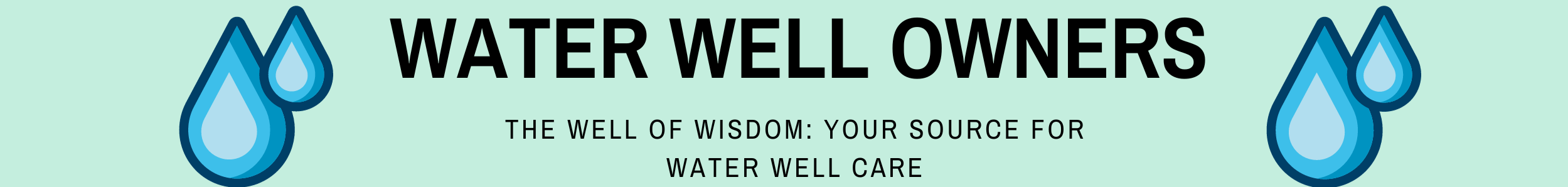Have you ever encountered a problem with a well pump capacitor and wondered how to replace it? If this is something you’re considering tackling, you’re definitely not alone. With a bit of patience and careful guidance, you’ll be able to manage the replacement process yourself, saving you both time and money. Understanding the importance of the capacitor, recognizing the signs of its failure, and knowing how exactly to change it can be incredibly empowering.
Understanding Well Pump Capacitors
Capacitors play a crucial role in the functioning of your well pump. Essentially, they store electrical energy and release it to give the pump the initial boost it needs to start. Without a functioning capacitor, your pump may struggle to start or may not start at all. This component is essential for ensuring that your well pump runs efficiently and effectively.
What Is a Capacitor?
A capacitor is an electronic component that temporarily stores electrical energy in an electric field. It’s akin to a battery but operates in a somewhat different manner. In a well pump, the capacitor’s role is to provide additional torque to help the motor windings get the pump started.
Types of Well Pump Capacitors
There are typically two types of capacitors within well pumps: the start capacitor and the run capacitor. The start capacitor gives your pump motor a high starting torque, while the run capacitor helps maintain a consistent speed once the motor is running. Understanding these two types and their roles can help you diagnose issues more effectively.
Identifying Signs of a Failing Capacitor
Recognizing the signs of a malfunctioning capacitor can save you from more serious problems down the line. Awareness of these symptoms allows you to take preventative measures before a minor issue becomes a major headache.
Common Symptoms
- Failure to Start: If your well pump does not start, the capacitor might be the issue. Without its initial charge, the pump motor might not receive the boost it requires.
- Humming Noise: A humming noise without the pump starting can be a telltale sign of capacitor failure.
- Overheating: If the motor is overheating, it could indicate that the capacitor is not functioning properly.
- Old Age: Capacitors, like any other component, have a lifespan. They generally need replacement every few years, depending on usage and environmental factors.
Diagnosing the Issue
To accurately diagnose a failing capacitor, you need to conduct a few tests such as visual inspection for swelling or leakage, using a multimeter to measure capacitance, and resistance testing. These methods can confirm whether the capacitor is the source of the problem.
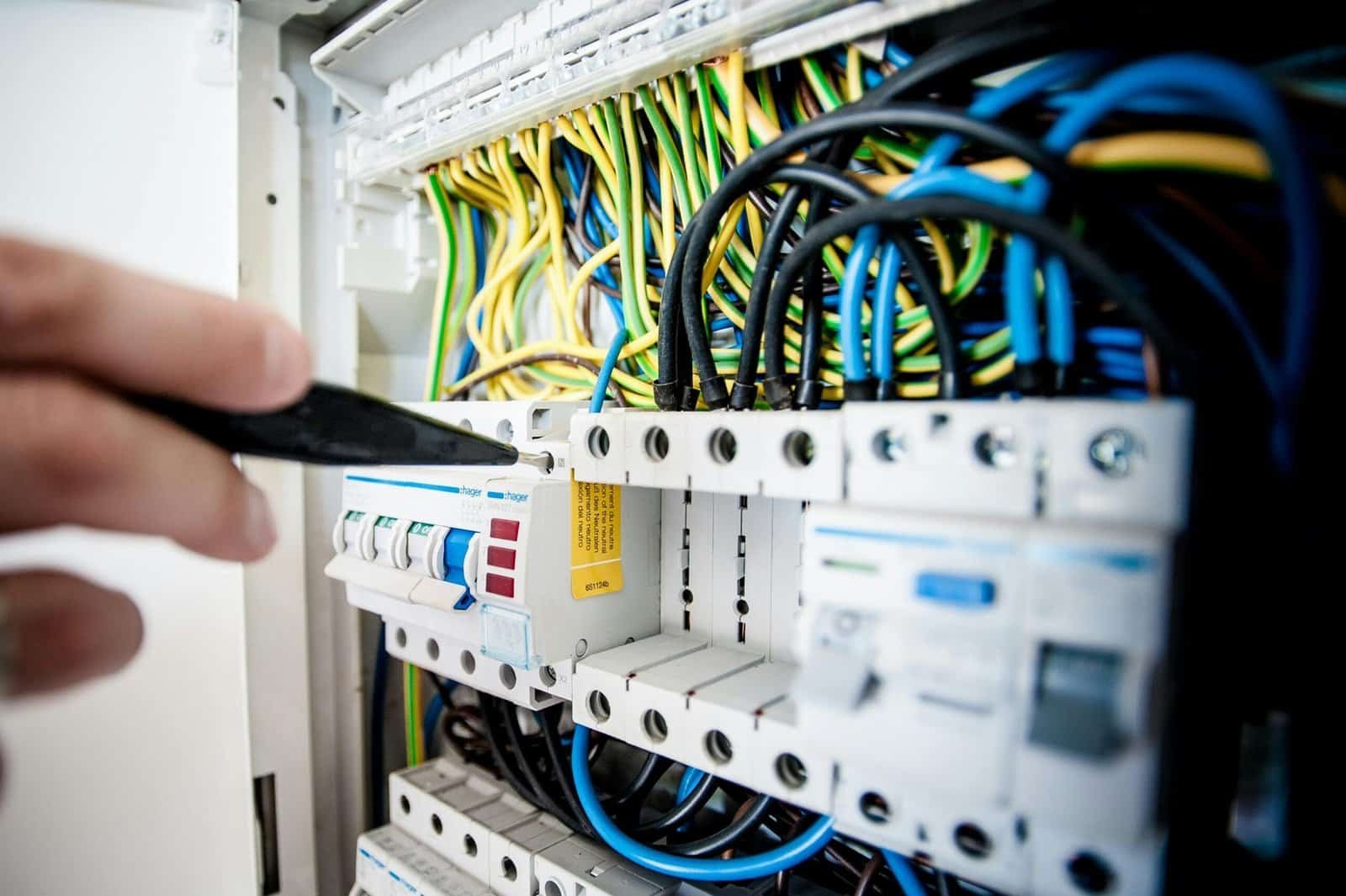
Tools and Safety Measures
Replacing a well pump capacitor isn’t overly complex, but it does require some basic tools and safety precautions. Ensuring that you have the right tools and that safety measures are in place can prevent accidents.
Necessary Tools
Before starting, gather these tools:
| Tool | Purpose |
|---|---|
| Screwdriver Set | To open access panels and remove screws |
| Multimeter | To test the old and new capacitor |
| Needle Nose Pliers | To handle wiring safely |
| Insulated Gloves | To protect against electrical shock |
| Safety Glasses | To protect your eyes from debris |
Safety Precautions
Your safety is paramount during this process. Here are a few precautions to keep in mind:
- Turn Off Power: Before doing anything, ensure the power is off. This is a non-negotiable step.
- Check for Residual Power: Use the multimeter to confirm no residual power remains.
- Wear Protective Gear: Always wear safety goggles and insulated gloves.
- Keep Tools Dry: Ensuring tools are dry reduces the risk of electrical shock.
Step-by-Step Guide to Replacing the Capacitor
Now that you’re aware of the symptoms and have your tools ready, let’s walk through the process of replacing the capacitor. Each step should be performed carefully and patiently.
Step 1: Turn Off the Power Supply
Locate the circuit breaker for the well pump and switch it off. Double-check that there is no electrical supply by using a multimeter.
Step 2: Locate the Capacitor
Remove any access panels on your pump to reveal the capacitor. It’s usually housed in or near the motor.
Step 3: Discharge the Capacitor
Even after turning off the power, capacitors can hold a charge. Use a screwdriver with an insulated handle to discharge it by placing it across the terminals.
Step 4: Remove the Old Capacitor
Carefully disconnect the wires using needle nose pliers. Take note of how the wires are connected, perhaps by taking a picture, so the new capacitor can be connected similarly. Remove any securing brackets or screws holding the capacitor in place.
Step 5: Install the New Capacitor
Secure the new capacitor into place following the reverse order of removal. Ensure wiring is correct based on the photo or notes taken.
Step 6: Re-assemble the Pump
Reattach any panels and screws you removed. Ensure everything is put back in place securely to prevent any operational issues.
Step 7: Restore Power and Test
Turn the power back on and test the pump to ensure it starts and runs as expected. Listen for any abnormal sounds or operational issues.

Troubleshooting Tips
Sometimes, even after replacing the capacitor, the pump may not function correctly. Here are some additional checks you can perform to identify potential issues.
Pump Still Doesn’t Start
- Re-check Wiring: Ensure that wires are connected properly and securely.
- Test Other Components: Consider testing the motor and other electrical components for issues.
- Inspect for Blockages: Ensure there are no physical blockages or clogs within the pump or piping.
Irregular Operation
- Monitor the Pump: If there are inconsistencies in operation, monitor the pump over a period to see if the problem persists.
- Check Voltage Supply: Ensure your well pump is receiving the correct voltage.
- Consult a Professional: If issues persist, it might be time to consult with or hire a professional.
Preventative Maintenance
Regular maintenance can prolong the life of your well pump and its components. Routine checks can prevent capacitor failure and other issues, saving you time and money in the long run.
Regular Inspections
Perform regular inspections of your well pump every six months. Look for any signs of wear, corrosion, or damage.
Environment Control
Keep the environment around the pump clean and dry. Moisture and dirt can lead to electrical issues and cause components to fail prematurely.
Professional Servicing
If you’re uncomfortable performing maintenance yourself, consider hiring a professional to conduct routine servicing. They can detect potential problems you might miss.
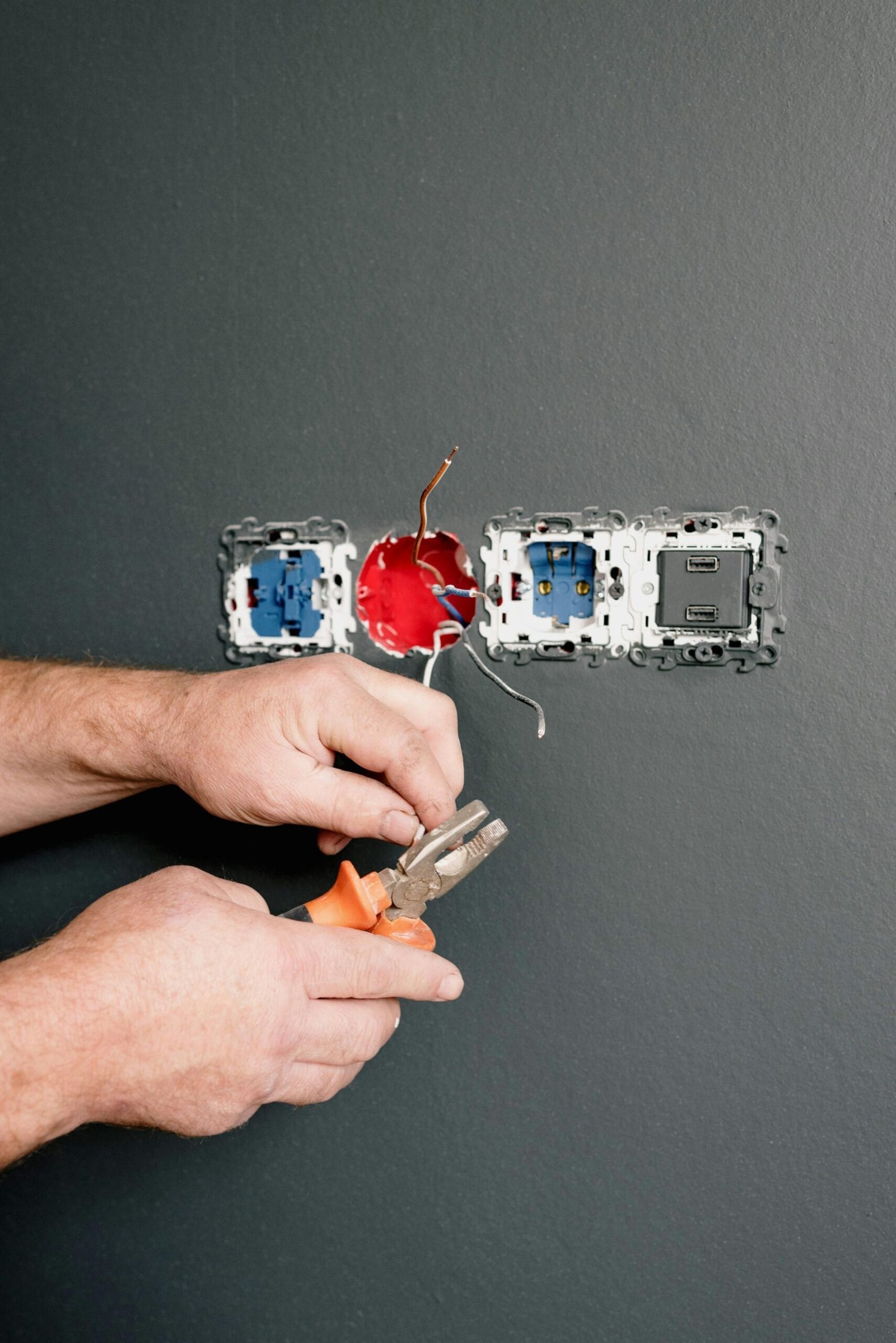
Conclusion
Replacing a well pump capacitor might seem daunting at first, but with the right tools, knowledge, and safety precautions, it is a manageable task. Doing so yourself not only extends the lifespan of your water system but can also provide personal satisfaction and assurance in maintaining your home’s essential utilities. Remember to refer to this guide anytime you encounter issues, and always prioritize your safety above all else.orries you might otherwise overlook.